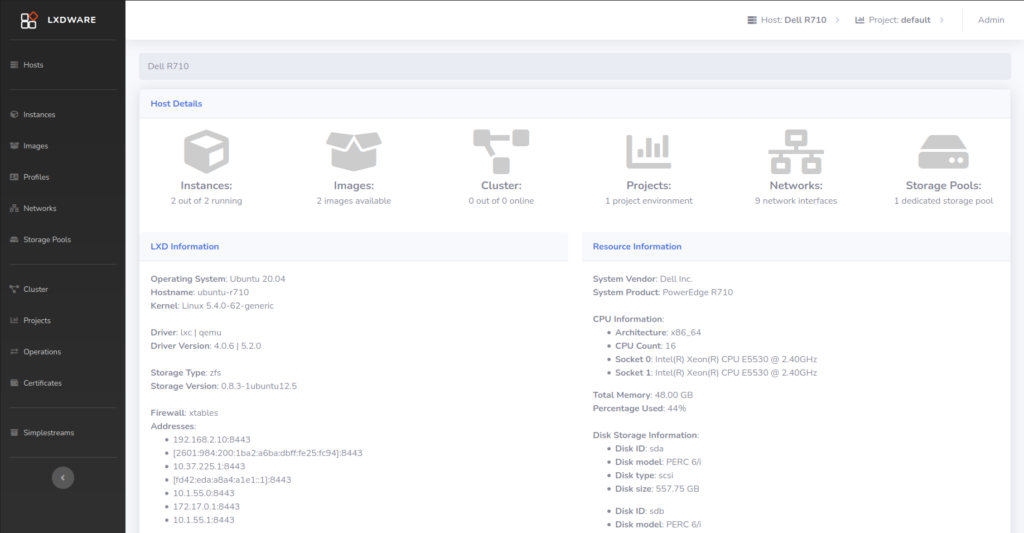
What is the LXD dashboard?
The LXD dashboard makes it easy to manage your LXD virtual infrastructure by providing a web-based graphical interface that can manage all your LXD servers from one place. The software is open source and can be installed in an LXC or Docker container .
Unlike many dashboards, the LXD dashboard does not have to be installed on your servers, but can be ran from your personal computer. Using an encrypted connection, the dashboard securely connects to hosts that are running the LXD software, this includes hosts that belong to an LXD cluster.
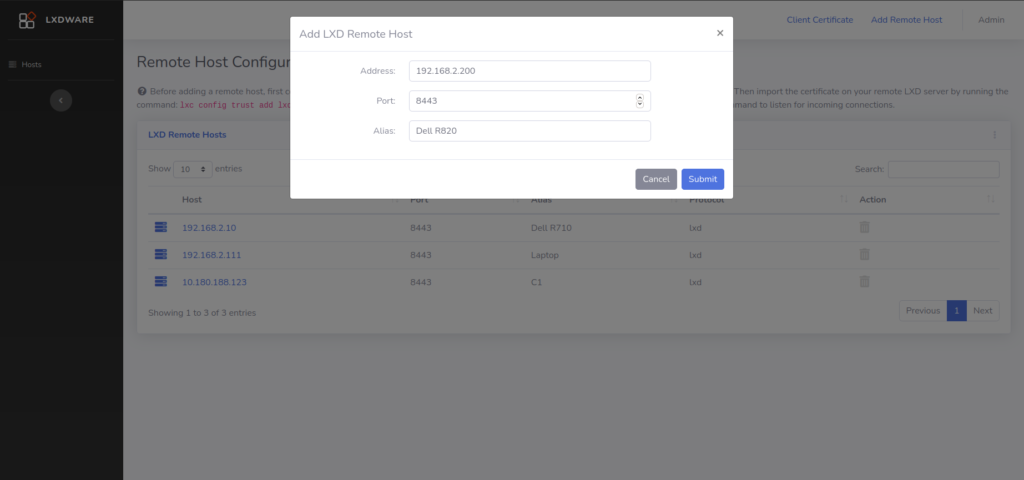
Connecting to your remote LXD servers
The LXD dashboard allows you to connect to all of your remote LXD servers. By adding the dashboard’s client certificate to your LXD server, the dashboard can securely connect and communicate using the rest API. Using aliases, you can easily identify your servers. LXD servers that use the non-standard TCP/IP port 8443 can also be added
For instructions on adding remote hosts to your LXD dashboard, use the how-to guide Adding remote hosts in the LXD dashboard.
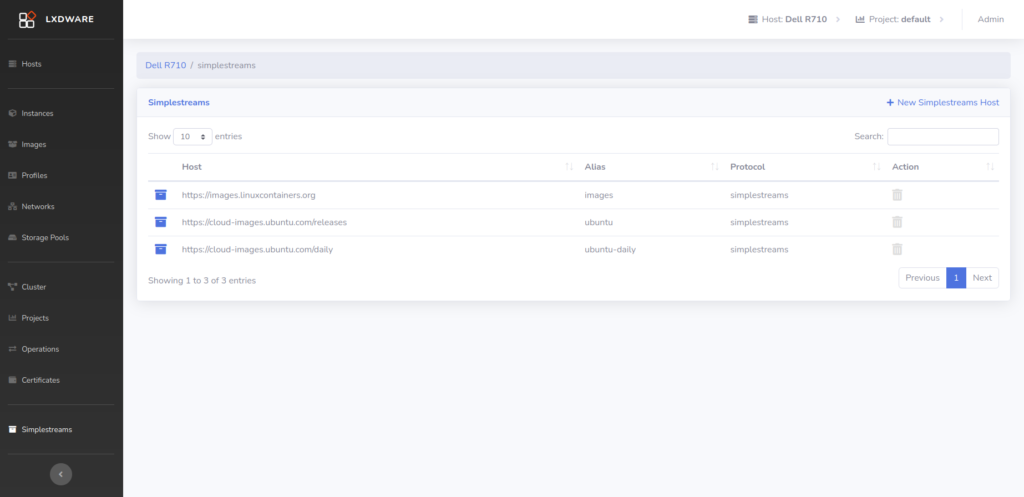
LXD Images
The LXD dashboard uses the same remote image servers setup with the installation of LXD. Various Linux distributions such as Fedora, OpenSUSE, Debian, Arch, and Alpine Linux can be downloaded using the images alias for the https://images.linuxcontainers.org server .
Users can also add new remote image locations that use the simplestreams protocol. Simply add the server’s URL and give it an alias to start downloading images from any server.
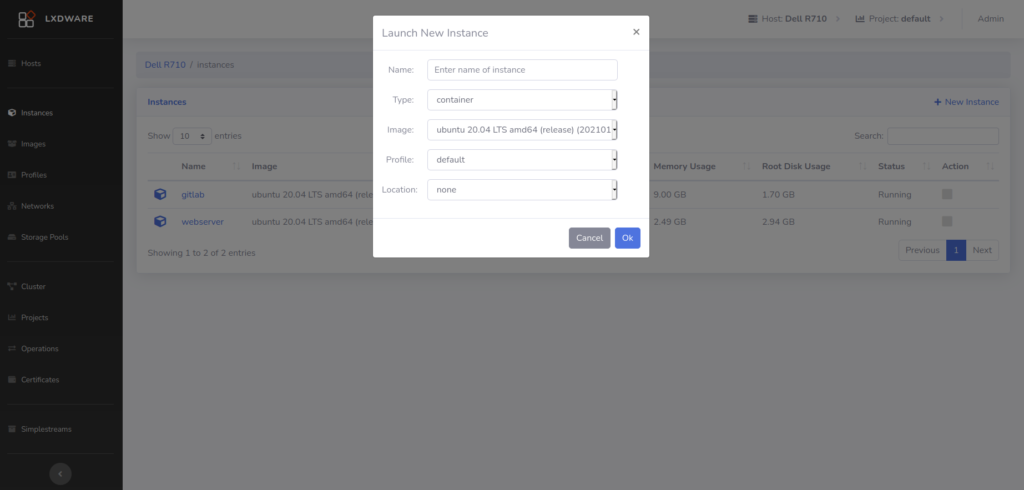
Launching Instances
New instances, both container and virtual-machine type, can easily be configured and launched on LXD servers. Users can choose from any of the downloaded images and select any of the profiles created. Try leaving the name empty to create instances with unique interesting names.
If the LXD host is part of a cluster, users can also select which of the clustered hosts the instance should be located on. If left unselected, the optimal cluster member will be selected.
